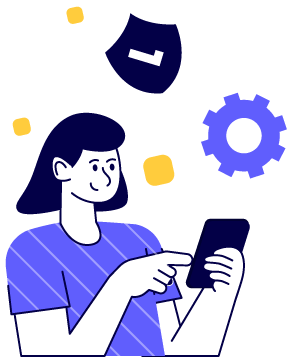FAQ
Getting Started with My Account
If you have forgotten either your user ID or password, please follow the steps below:
Both your User ID and password can be retrieved by clicking on Forgot your User ID or Forgot your password available on the login of our trading platforms.
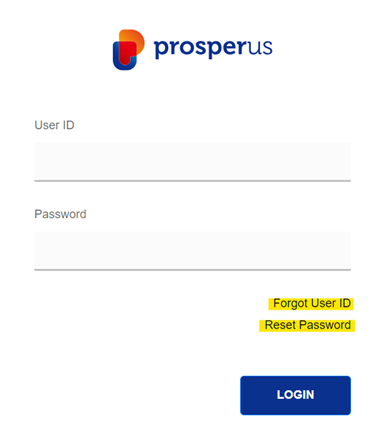
If you still need support to get access to the account, please Contact us.
From the Client Portal, go to Manage Funds > My Fund > Deposit. Choose from three currency options and deposit using PayNow, FAST transfer, or Telegraphic Transfer.
Please note that the funds must come from a bank account in your name and we do not accept funding via 3rd party funding, 3rd party application funding or e-wallets, such as GrabPay, GooglePay, DBS Paylah!, Wise, etc. (list is not exhaustive).
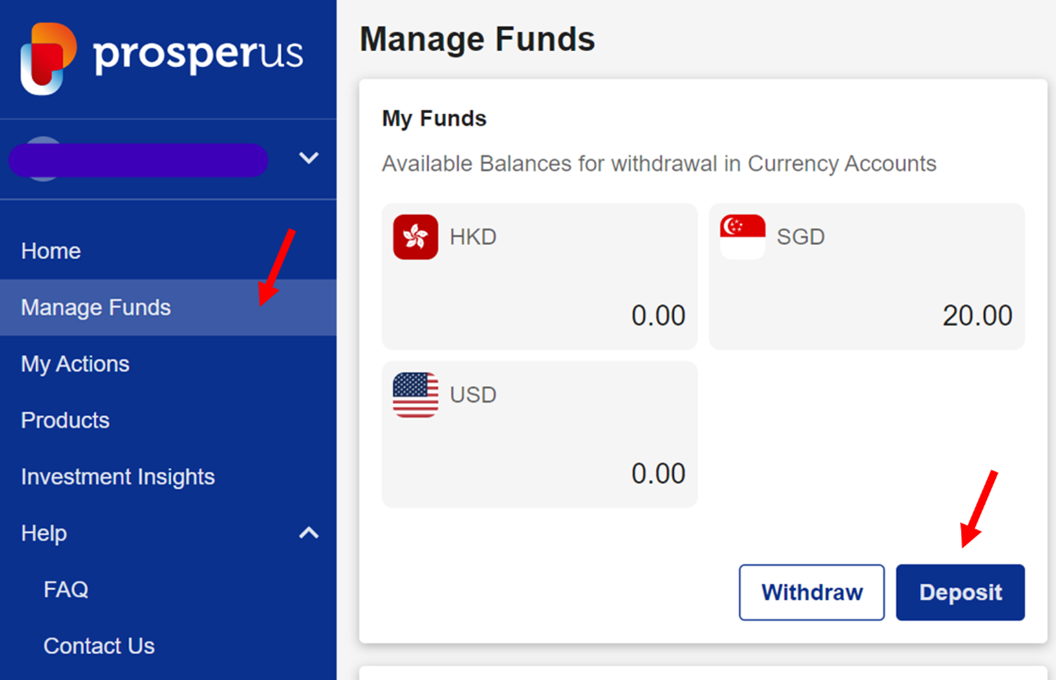
Click here to find out more on how to do your funding.
All withdrawal will be credited to the verified bank account(s) submitted. To initiate a withdrawal request, Manage Funds >Withdraw
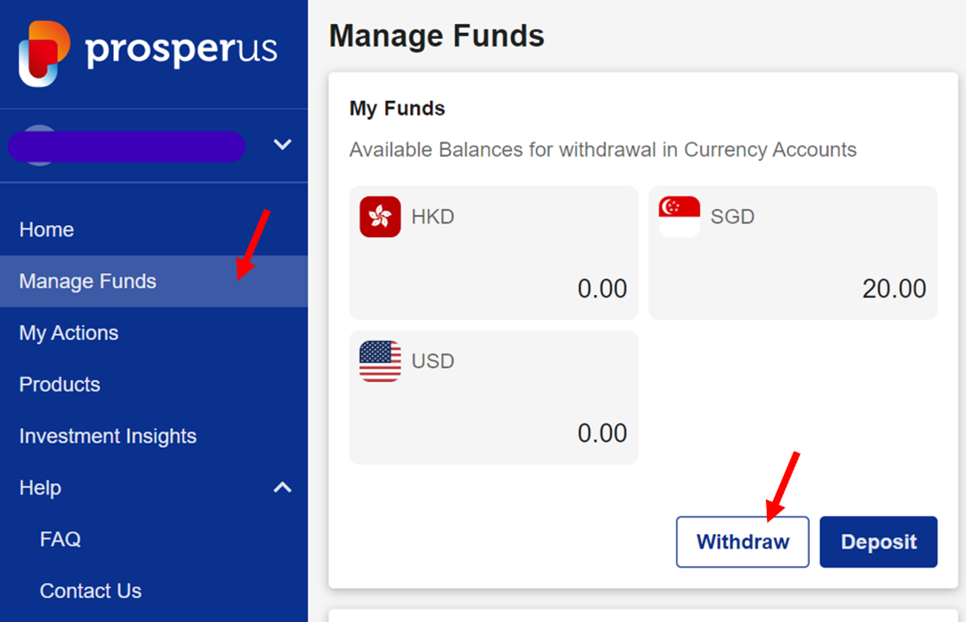
Please ensure that you are not withdrawing funds that are pending for settlement of trades, which may take 1-3 business days, depending on the respective exchanges. Withdrawal of funds that have not been settled will incur financing charges, given that we are required to borrow capital to finance your early withdrawal.
The default currency account used for investing depends on the base currency of the instrument. You should fund your currency account(s) before you place an order. You are required to have sufficient funds in your chosen currency account else, you would be charged for financing.
E.g. If you choose to invest in a US instrument and have a USD currency account, the USD currency account will be the default account used when placing an order.
For more information on executing a trade on another currency account, refer to ‘Product and Trading’ question – I have multiple currency accounts, what should I take note of when placing an order?
To initiate a securities transfer, complete the ‘ProsperUs – Securities Transfer Form‘ and email it to [email protected]
To facilitate the transfer of shares, refer to ‘ProsperUs – Transfer In Fact Sheet‘. You are required to inform your counterparty broker of the transfer to facilitate the processing.
To initiate a securities transfer, complete the ‘ProsperUs – Securities Transfer Form‘ form and CDP – ‘Request for Transfer of Securities‘ form (omit part 4 & 6), along with a copy of your NRIC (front and back) and email it to [email protected]. Subsequently, you are required to mail the signed original copy of the ‘Request for Transfer of Securities – CDP’ form to the following address:
Attn: Sree
HSBC Securities Services, Singapore | The Hongkong and Shanghai Banking Corporation Limited
20 Pasir Panjang Road (East Lobby), #12-21 Mapletree Business City
Singapore 117439
Note: The signature on the signed form must match your signature with CDP. After mailing it out, you will be required to inform us ([email protected]) for processing purposes.
Transfer in fee
ProsperUs does not charge any fees for incoming transfers of securities from your other brokerage accounts.
Transfer out fee
There will be an exit fee for outgoing shares transfer to other brokerages.
The fees charged are as follows:
Agent Fee – EUR 50 per counter (capped at EUR 160)
Handling Fee – SGD 10 per counter
We currently do not accept joint accounts.
Please email your request to [email protected]