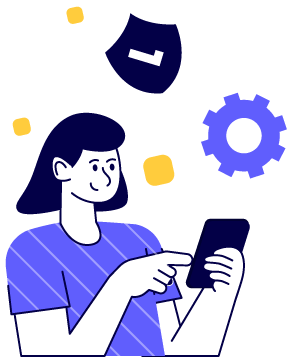FAQ
BOOST+
Yes, BOOST+ can be used on both Windows and Mac computers, you simply download the respective applications.
BOOST+ is a downloadable desktop application only and is not accessible through a web browser. However, the web-based platform BOOST can be accessed through a browser with no download or installation necessary.
BOOST+ can be downloaded and used for free. However, some features do require Level 2 market data subscription.
Minimum hardware requirements:
OS: Windows 8 or 10, 64-bit, Mac OS 10.11+
CPU: Intel i3 3rd generation (or mobile-class 6th), i5 2nd generation (or mobile-class 4th), or equivalent
RAM: 8GB
Free disk space: 650MB
Screen: 1366×768
Internet connection: 2Mbps
Recommended hardware requirements:
CPU: Quad-core; Intel i5 3rd generation (or mobile-class 6th) or equivalent
RAM: 8GB (16GB for more than 2 displays)
Graphics: At least equivalent to Intel HD Graphics 530. 256MB display memory per screen to be used on.
Disk type: SSD disk
Screen: 22”, 1920×1080
Internet connection: DSL/Cable 10Mbps
In some cases, certain Anti-virus software may prevent BOOST+ from downloading and/or installing correctly. If you experience issues, please consult your Anti-virus software and make sure to set BOOST+ as a trusted/allowed application.
As a user of BOOST you also have access to our BOOST+ platform, which is optimised for usage on mobile, tablet and single screen laptops. You can use the same user id and password and all orders and positions are available across all platforms. At the same time your personal configuration such as language setting, personal watchlists with your preferred instruments are seamlessly available.
Yes, whenever you make changes to the workspace it will automatically be saved on the fly. You can also choose to save a workspace under a specific name for later retrieval. Once you have customised BOOST+ to your preferred layout, click on the cogwheel in the upper right-hand corner and in the “Platform Settings” tab you will find a “Save As” option. In the same place you can fine the “Open” option which will let you a retrieve a previously saved workspace.
We do not have a mobile app for BOOST+. However, you have access to our BOOST platform, which is optimised for mobile, tablet and single-screen laptops. All your personal settings, watchlists, orders and positions are synced with BOOST+, allowing you to trade wherever, whenever, from a single account.