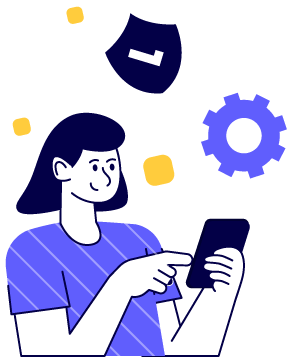FAQ
Others
ProsperUs is supported on:
- Microsoft Edge 12+
- Google Chrome 30+
- Mozilla Firefox 25+
Note: Safari and Opera are not recommended.
We recommend you to use one of the supported browsers for a better trading experience.
We have a YouTube Channel where you can see various guides to use the trading platforms. Click here.
For any enquiries or support, go to Help → Contact Us → Submit an enquiry.
You can troubleshoot with the following steps on Google Chrome browser:
- Go to chrome://flags
- Enable “Enable removing SameSite=None cookies”
- Restart the browser for the changes to take effect.
OR
- On your computer, open Chrome.
- Click on
 → Setting → Clear browsing data
→ Setting → Clear browsing data - At the top, choose a time range. To delete everything, select All time
- Check the boxes for “Cookies and other site data” and “Cached images and files”
- Click Clear data
- Restart the browser for the changes to take effect.