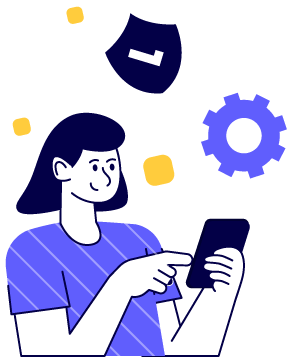ProsperUs Platforms Walkthrough • 7 April 2021 •
New to investing? Want to know how to invest with our platform?
We got you covered.
Let us guide you through our processes and explore how you can utilize our 2 platforms, invest in 8 asset classes, all within an account.
We’ll explore how you can responsibly grow your wealth through our investment and trading application.
- Opening an Account with ProsperUs
- Build vs Boost : What is the difference?
- Functions of our platforms
- 0:00 Introductions
- 0:10 Overview of webinar
- 0:27 Introduction to ProsperUs and speakers
- 1:34 Digital Onboarding
- 3:07 Difference between registering with MyInfo vs manual input
- 3:57 How long does it take for my account to be ready
- 4:20 Digital funding
- 4:42 ProsperUs portal
- 5:08 How to fund your account
- 6:10 How to withdraw funds from your account
- 6:55 Investing applications
- 7:11 BUILD vs BOOST
- 8:08 BOOST
- 9:26 BOOST: Watch list
- 11:08 BOOST: Launching a trade ticket
- 16:10 BOOST: Cancelling an order
- 16:21 BOOST: Product overview
- 17:14 BOOST: Charts
- 20:02 BOOST: My account
- 21:43 BOOST: Subscription fees
- 23:04 BUILD
- 24:15 BUILD: Thematic portfolios
- 25:10 BUILD: Purchasing from these thematic portfolios
- 26:03 BUILD: Placing a trade order
- 26:55 BUILD: Are the portfolios on BOOST and BUILD aligned?
- 30:23 Engagement, Education and Experience
- 32:11 Launch campaign: Invest and Experience
- 33:16 Upcoming webinars
- 33:40 Social media and website QR codes